Sometimes it’s necessary to only migrate a single hard disk from a VM. This is the case when someone adds two 1 TB VMDK’s and fills them up completely. The maximum size of a VMFS datastore is 2TB minus 512 bytes. So in this case the datastore will be completely filled with no space left to keep the VM running. So if you want to migrate just one hard disk to make sure the VMFS datastore will not fill up. You can use the vmWare vCenter or PowerCLI to do perform this “advanced” Storage vMotion.
Note: if you want to reclaim your “wasted” storage back from your SAN, you have to recycle the whole datastore. So you have to migrate the other hard disks and configuration files as well.
vCenter vSphere client (browser)
Right click on VM -> Migrate
On window Select migration type choose Change Storage Only -> Next
on window Select storage in right up corner click “Configure per disk” looks like this:
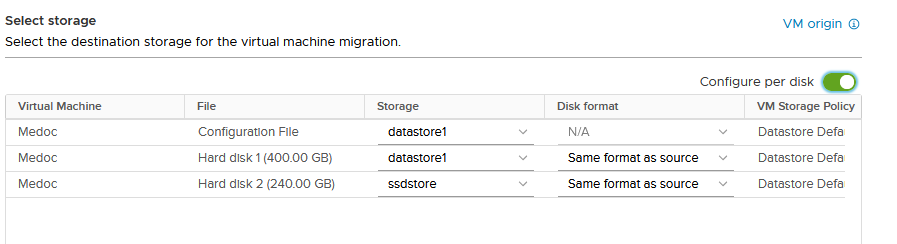
Click on storage -> Browse.. choose destination datastore and click Next.
That’s all
Similar Posts:
- HOW TO Upgrade VMware ESXi 5.1 to ESXi 6.0
- Vmware vCenter: 503 Service Unavailable (Failed to connect to endpoint)
